Carcase Performance Report (web)
The Carcase Performance Report displays Animals and their associated imported carcase data, when they have been linked through Kill Lots. The report can be customised to display a detailed or summarised view of imported data.
Administrator or Area Manager permission levels are required to access the Carcase functionality.
Generating the Report
Select Carcase, Reports, Carcase Performance. Specify ‘Search Criteria’ if desired, and select a 'Report Configuration'. Load.
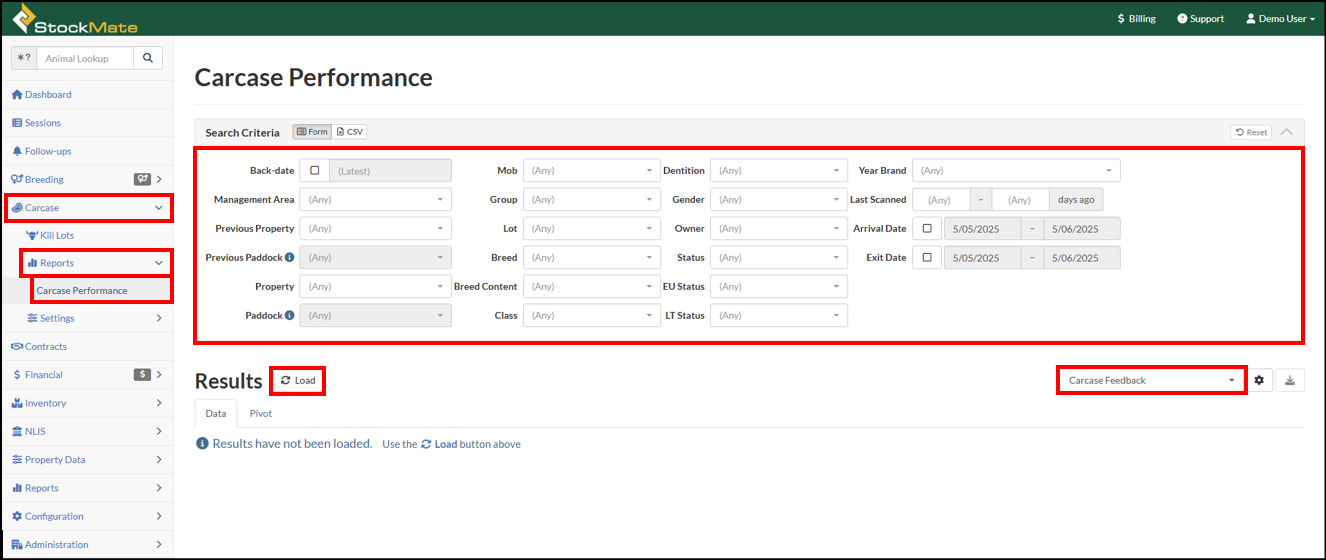
- This report can be configured to display the data fields most relevant to your requirements. Detailed instructions on creating or editing a Report Configuration can be found in Report Configurations.
- For instructions regarding specifying Search Criteria, refer to Report Search Criteria.
- For detailed instructions about the Pivot function, refer to Report Pivots.
Examples
Below are some examples of using the Carcase Performance Report.
- With the objective to view animals that are in Kill Lots, in the Search Criteria a user can search by Previous Property (i.e., the property animals were exited from) and / or Property (i.e., External Property, such as Abattoir animals were sent to).
Below shows all animals exited from Ashby Downs, and sent to The Abattoir. - To view a preset pivot and chart showing a 'Sire Comparison' for attributes such as Lean Meat Yield, Carcase Eye Muscle Area and Hot Carcase Weight averages, select the Pivot tab after loading the report configuration for Carcase Feedback by Sire.
Related Articles
Carcase Overview (web)
When animals are sent to Abattoirs, a range of data points are captured on them. The abattoir sends this information back to the owner of the cattle. The Carcase functionality in StockMate will allow the owners to import the feedback files from ...Carcase Settings (web)
When animals are sent to Abattoirs, the abattoirs collect a range of data points on them. This information is sent to the owners of the cattle. Currently there is limited industry standard for the data captured by the abattoirs or the way data points ...Forecast by Date Report (web)
The Forecast by Date report is a flexible analysis tool that allows the forecast of livestock weights by a specified Target Date. Weights at the Target Date are calculated using three ADG (Average Daily Gain) measures: By Overall ADG (ADG from each ...Report Field Descriptions
StockMate has multiple Reports, with customisable Report Configurations to show or hide specific data fields. The below provides a definition for each field in StockMate reports. At the very bottom of the article there is an Attachment; download to ...Contract Charges Report (web)
The Contract Charges Report allows you to report on Contract Charges for individual animals for any date range. Typically, users would run this report to align with invoicing of the Contract animals; either periodically throughout the contract (e.g., ...