Forecast by Weight Report (web)
The Forecast by Weight report enables users to forecast the dates by which, livestock will reach a specified Target Weight. Target Weights are calculated using three ADG (Average Daily Gain) measures:
- By Overall ADG (ADG from each animal’s first weight to last weight),
- By Interim ADG (ADG from each animal’s two most recent weights), and
- By Estimated ADG (user-specified ADG).
Generating the Report
Select Reports, Forecast by Weight. Select the desired ‘Report Configuration’ from the dropdown, specify ‘Search Criteria’ if desired, Load.
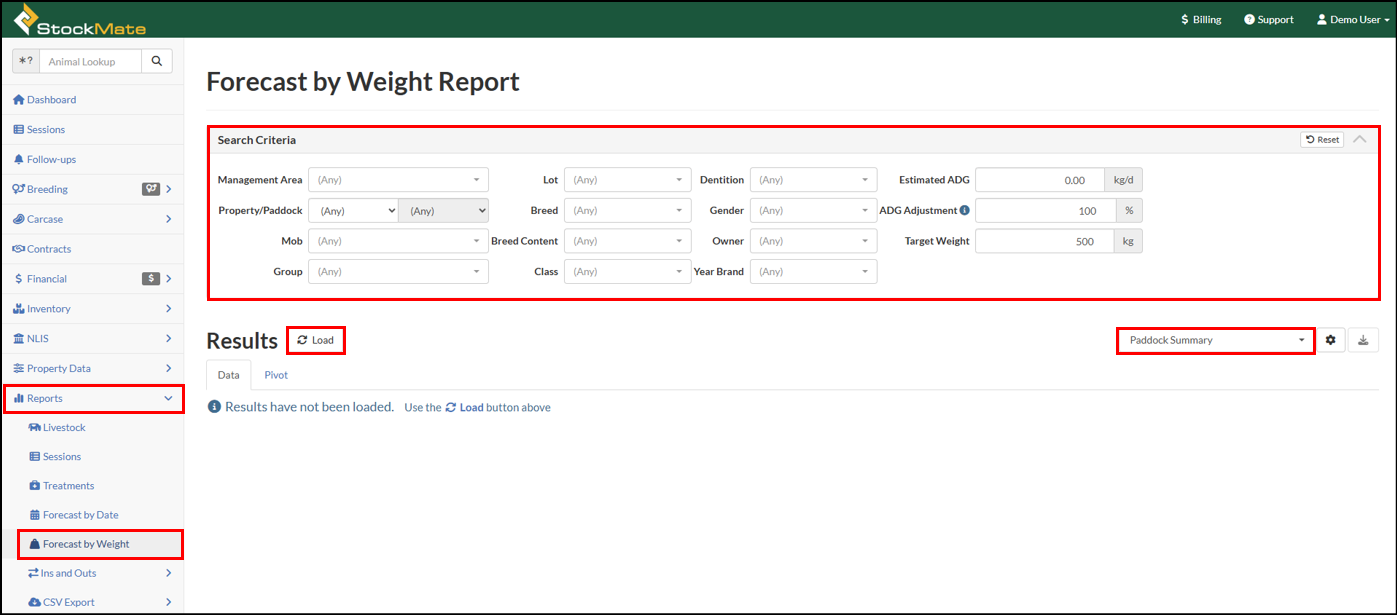
Examples
Below are some examples of using the Forecast by Weight Report.
- To view a summary of the forecasted week Steers on a Property would reach exit weight, you could configure your Search Criteria and Report Configuration as pictured. (You could then adjust your report config to include different fields as required.)
- To view the forecasted Exit week for individual animals in a Paddock, you could configure your Search Criteria and Report Configuration as pictured. (You could then adjust your report config to include different fields as required.)
Related Articles
Forecast by Date Report (web)
The Forecast by Date report is a flexible analysis tool that allows the forecast of livestock weights by a specified Target Date. Weights at the Target Date are calculated using three ADG (Average Daily Gain) measures: By Overall ADG (ADG from each ...Report Field Descriptions
StockMate has multiple Reports, with customisable Report Configurations to show or hide specific data fields. The below provides a definition for each field in StockMate reports. At the very bottom of the article there is an Attachment; download to ...Forecast Tool (app)
The Forecast Tool is a flexible analysis tool that allows you to forecast: Livestock weights by a specified Target Date, or Dates livestock will reach a specified Target Weight. The tool calculates Target Weights and Target Dates using three ADG ...Contract Charges Report (web)
The Contract Charges Report allows you to report on Contract Charges for individual animals for any date range. Typically, users would run this report to align with invoicing of the Contract animals; either periodically throughout the contract (e.g., ...Livestock Report (web)
The Livestock Report displays Active animals, as at the report date, in StockMate. If required, the user can select to include Dead, Missing or Exited animals. The report can be highly customised to display a summary or detailed view as desired. ...