Livestock Report (web)
The Livestock Report displays Active animals, as at the report date, in StockMate. If required, the user can select to include Dead, Missing or Exited animals. The report can be highly customised to display a summary or detailed view as desired.
Generating the Report
Select Reports, Livestock. Specify ‘Search Criteria’ if desired, and select a 'Report Configuration' from the drop-down list. Select Load.
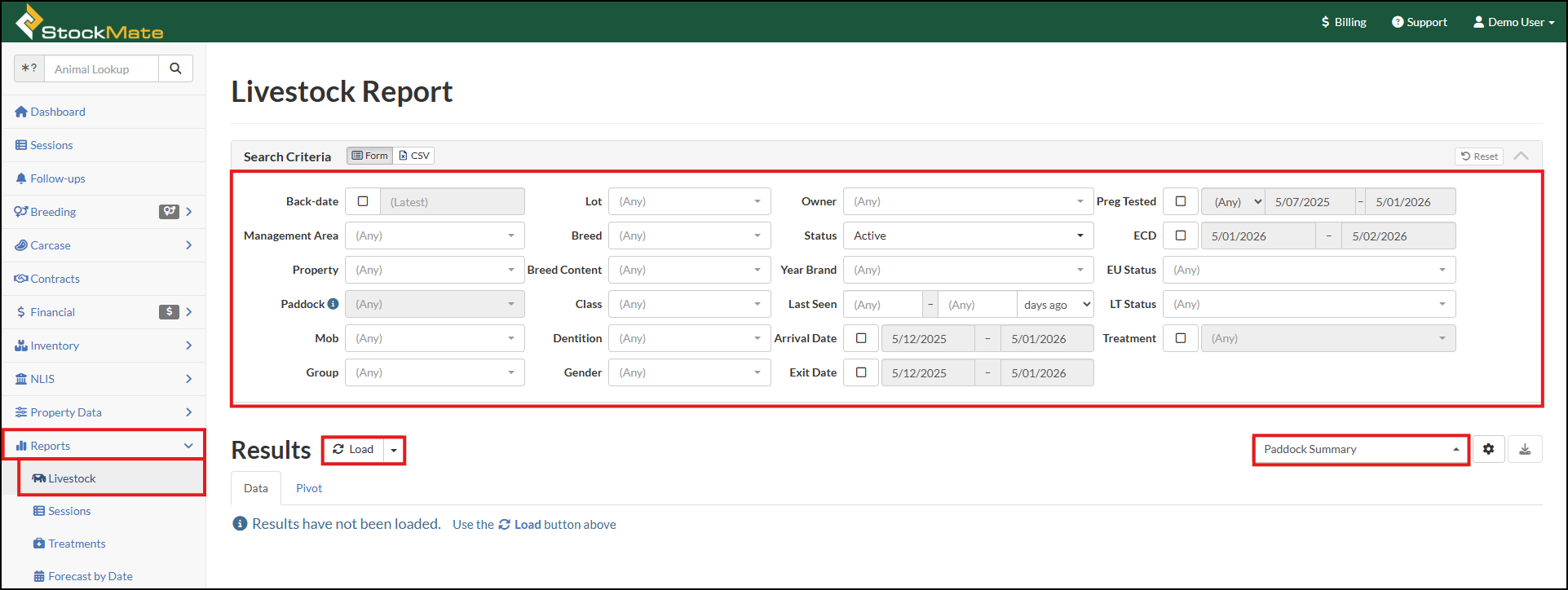

- This report can be configured to display the data fields most relevant to your requirements. Detailed instructions on creating or editing a Report Configuration can be found in Report Configurations.
- For instructions regarding specifying Search Criteria, refer to Report Search Criteria.
- For a description of the fields included in this report, refer to Report Field Descriptions.
- For detailed instructions about the Pivot function, refer to Report Pivots.
- The results and search criteria can be emailed to the logged in user. For instructions on using the Email Report functionality, refer to Email Reports.
Examples
Below are some examples of using the Livestock Report.
- To
view information for individual animals that have arrived on specific Properties within a date range, you could configure your Search Criteria and Report
Configuration as pictured. (You could then adjust your report config to include
different fields as required.)
To view a preset pivot and chart showing 'Arrivals by Breed over Time', from the above report, select the Pivot tab. (You could then customise the pivot or chart fields as required.) - To view a summary of stock on hand as at the end of financial year, you could configure your Search Criteria and Report Config as pictured. (You could then adjust your report config to include different fields as required.)
To view a pivot showing a summary of 'Average Last Weight per Property', select the Pivot tab. (This pivot is not preset, so you will need to first customise your own Pivot table before data looks as follows.)
Related Articles
Livestock on Hand Report – Mob-based (web)
The Livestock On Hand report displays information for Active head numbers at a give point in time. Ensure Tenant Settings are setup for Mob-based management. Refer to Mob-based Tenant Settings for further details. Select Mob Reports, Livestock On ...Livestock on Hand Report – Mob-based (app)
The Livestock on Hand Report on the Tablet, displays a summary of current Livestock numbers per Property and Paddock, with the ability to drill down to mob detail. Ensure Tenant Settings are setup for Mob-based management. Refer to Mob-based Tenant ...Financial - Animal Purchases Report (web)
The Animal Purchases Report is similar to the Livestock Report (web) but also includes financial information unique to APGs. Select Financial, Reports, Animal Purchases. Input Search Criteria, select required Report Configuration from the drop-down ...Financial - Animal Sales Report (web)
The Animal Sales Report is similar to the Livestock Report (web) but also includes financial information unique to ASGs. Select Financial, Reports, Animal Sales. Select Search Criteria, select required Report Configuration, load results. The Report ...Contract Charges Report (web)
The Contract Charges Report allows you to report on Contract Charges for individual animals for any date range. Typically, users would run this report to align with invoicing of the Contract animals; either periodically throughout the contract (e.g., ...