Accumulated Head Days Report (web)
The Accumulated Head Days report provides a daily breakdown of Ins and Outs of a group of animals. The user can select the relevant search criteria to report on more than just location, for example, monitoring the number of Active animals in a Mob over a given period. displays
The Accumulated Head Days report is equivalent to a single report row in the Head Days or Position Statement reports.
Generating the Report
Select Reports, Ins and Outs, Accumulated Head Days.
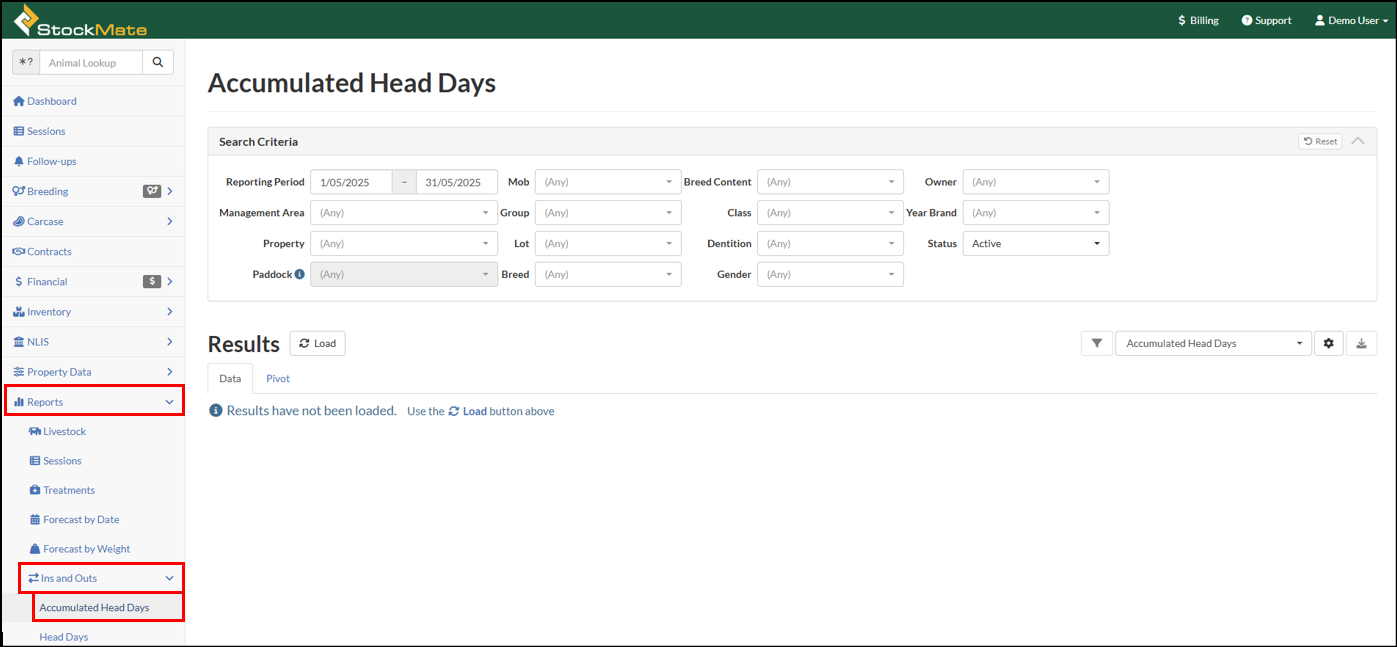
Specify ‘Search Criteria’ if desired, and select a 'Report Configuration' from the drop-down list. Load.
The Search Criteria selected defines the group of animals the report results will return.
Specify ‘Search Criteria’ if desired, and select a 'Report Configuration' from the drop-down list. Load.
The Search Criteria selected defines the group of animals the report results will return.
- This report can be configured to display the data fields most relevant to your requirements. Detailed instructions on creating or editing a Report Configuration can be found in Report Configurations.
- For instructions regarding specifying Search Criteria, refer to Report Search Criteria.
- For a description of the fields included in this report, refer to Report Field Descriptions.
- For detailed instructions about the Pivot function, refer to Report Pivots.
In the Results section of the screen, Session links are provided for the Sessions where Ins and Outs have occurred. Select a Session Code to access the corresponding session.
Use Ctrl + click to open the linked session, in a new tab. The existing Report Results will not be lost.
Only some animals have In or Out Session codes because only those animals were involved in the transfer.
Related Articles
Head Days Report (web)
The Head Days Report provides a summary of the time animals spent in a Paddock, or other specified state, over a given date range. It has practical uses in assisting with Carbon Capture reporting, or assessing carrying capacity. The Head Days ...Report Field Descriptions
StockMate has multiple Reports, with customisable Report Configurations to show or hide specific data fields. The below provides a definition for each field in StockMate reports. At the very bottom of the article there is an Attachment; download to ...Contract Charges Report (web)
The Contract Charges Report allows you to report on Contract Charges for individual animals for any date range. Typically, users would run this report to align with invoicing of the Contract animals; either periodically throughout the contract (e.g., ...Position Statement Report (web)
The Position Statement Report provides a summary of Ins, Outs, and Deads for a given date range. It may be useful for providing a snap shot of animal arrivals, transfers and exits over a month, quarter or year. This is a summary report only, ...Paddock Disposition Report – Mob-based (web)
The Paddock Disposition Report provides a Paddock break down of head numbers and weights by Class at a given date. Ensure Tenant Settings are setup for Mob-based management. Refer to Mob-based Tenant Settings for further details. Select Mob Reports, ...